Today, in 5 minutes or less, you’ll learn:
- 🧰 Nine AI tools I use every week
- 👨💻 Four steps I take to write useful AI prompts
- 📜 Four AI prompts I use in my business on a daily or weekly basis

SPONSORED
🎯 Take Control of Your Solo Business

As a solopreneur, I have learned that freedom comes at a price. 😨
I love the dream of independence — but if you’re not careful, you end up drowning in a sea of paperwork, taxes, and endless administrative nightmares.
That’s why I was so excited when I connected with Mark Jackson, the CEO & co-founder of Besolo.
Think Besolo like your escape hatch from business of one complexity.
Besolo squashes uncertainty by offering:
- Benefits access (like health care!) 🏥
- Free LLC/S Corp formation 📑
- Seamless bank integration 🏦
- Comprehensive back-office support 💼
… all under one roof.
No more fragmenting your hustle across multiple platforms. No more drowning in compliance. Just streamlined self-employment.
The next evolution of your independent journey starts here.
Reclaim your time. Reclaim your vision.
Get started today with free company formation and a lifetime discount:
To get your brand in front of 7k+ professionals and entrepreneurs, fill this out and let's chat.

💎 Last Week’s Finds
Internet commentators have piled on Berkshire Hathaway, asking why it’s sitting on a massive cash pile and whether or not if it foreshadows issues for US equities.
I can’t predict the future, but here is an insightful line from Warren Buffet’s 2024 Shareholder Letter:
“Despite what some commentators currently view as an extraordinary cash position at Berkshire, the great majority of your money remains in equities. That preference won’t change.
While our ownership in marketable equities moved downward last year from $354 billion to $272 billion, the value of our non-quoted controlled equities increased somewhat and remains far greater than the value of the marketable portfolio.”
Warren Buffet
The traditional product development team is dead according to Julie Zhou, ex-VP Product Design @ Facebook.
My quick takeaway: everything is moving faster. Writing lengthy mocks and docs is becoming outdated. AI empowers the generalist IC. (Hence the rise of 10x workers.)

🔑 My Favorite AI Tools and Prompts (March 2025)
Everything in AI changes fast.
That’s why I’m going to show you exactly how I use AI today.
Whether you’re a tech professional, portfolio careerist, or founder, AI can help you save time or make better decision.
Today, I’m going to share a concise guide on how I use AI tools, prompts, and workflow on a weekly basis.
Let’s first start off with tools:
🧰 Nine AI tools I use every week

Here are the tools I’m using on a daily basis:
- Claude: I pay for API credits (more on this in a sec). I prefer Claude over ChatGPT for its natural writing voice and providing insightful responses.
- TypingMind: I use this Frontend App for LLMs, which integrates into Claude and ChatGPT APIs. This houses my agents and prompt libraries that I use flexibly across both LLMs.
- Perplexity: I have replaced most of my Google searches with Perplexity for gathering information.
- Granola: My preferred AI meeting notetaker. I like that works with no meeting bot, I can type my own notes during the meeting, and the synthesized output is fantastic.
Outside of the above, I’m also experimenting with these tools weekly for more niche use cases:
- Lindy: I use automation tool for customer research, meeting prep, and email drafting. So far, it’s helped me shave off a few hours a week.
- Tella*: I have replaced Loom with this AI video editor for my course content. It’s helped me save hours by auto removing fillers/silences, generating captions, and editing based on transcripts.
- Kick*: I use this AI bookkeeper tool to auto match receipts with my transactions, categorize them, and do reconciliation.
- Vercel V0: I use V0 to generate front-end UI and code for my web apps.
- Cursor: My (vibe) code editor when I code with AI.
*I include affiliate links for some of these tools help to support this publication
That’s all for now. I’m sure this list of tools will change a lot over the next few months, so I’ll share updates later.
Next I’m going to zoom in on the most popular of these tools: the LLMs and how I write prompts for them.
👨💻 Four steps to writing useful AI prompts

Here is how I like to structure my AI prompts:
- Define a goal. “You are my writing assistant. I would like your help to repurpose this newsletter post into a Linkedin post.”
- Provide examples. “First, review the examples I shared with you.”
- Write step-by-step instructions. “Next, ask me for my newsletter article. Then, write the Linkedin post in my style.”
- Create rules. “The Linkedin post should have no more than 200 words.”
Most people I know jump straight to step 3.
But I find the responses to be much more useful when I include all four steps.
📜 Four prompts I use in my products and content
Below I share 4 prompts that I use on a daily or weekly basis:
Prompt #1: Synthesizing customer feedback

- Prompt: “You are my research assistant for [product]. Here is my data from [survey/interview]. Help me synthesize the key patterns and insights for each question.”
- Example:
- Situation: I have students respond to open-ended questions in an onboarding survey for the Part-Time Consulting Launchpad.
- Problem: I don’t have enough time to synthesis the answers manually.
- Prompt: “You are my research assistant for our cohort-based course, Part-Time Consulting Launchpad. My students have filled out my onboarding survey. Their data is in the attached file. Help me synthesize the key patterns and insights for each question. For each insight, list the number of students that identified with the insight.”
- Knowledge: Attach CSV of survey results
Prompt #2: Drafting product emails

- Prompt: “You are my product manager. I need your help to write an [type] email sequence for [product]. The goals of this email sequence are for users to: [goals] Write short, action-oriented emails that gets students to complete the target action.”
- Example:
- Situation: I have students who just enrolled in my cohort program, and I have made updates to the onboarding flow.
- Problem: I don’t have enough time to write tailored onboarding emails for the cohort.
- Prompt: “You are my product manager. I need your help to write an onboarding email sequence for my 8-week cohort-based course called Part-Time Consulting Launchpad, which helps experienced professionals launch a consulting side hustle and get their first client. The goals of this email sequence are for students to:
- Complete their onboarding survey
- Register for live events
- Download the course workbook
- Say hi in the online community… (cont)”
Prompt #3: Editing content

- Prompt: “You are my content editor. I would like your help to revise [content type] to improve its writing quality. First, review the examples I have given you and summarize my style. Next, ask me for my draft to edit. Then edit in my style. Make sure to: [editor checklist]”
- Example:
- Situation: I need to edit my newsletter after writing my first draft.
- Problem: I don’t have another editor on my team.
- Prompt: “You are my content editor. I would like your help to revise newsletters, articles, and social media content to improve its writing quality. First, review the examples I have given you and summarize my style. Next, ask me for my draft to edit. Then edit in my style.Make sure to:
- Fix spelling and grammar
- Make sentences more clear and concise
- Split up run-on sentences
- Reduce repetition
- When replacing words, do not make them more complex or difficult than the original..(cont)”
- Knowledge: Share 2-3 content examples
Prompt #4: Repurposing newsletter into Linkedin post

- Prompt: “You are my writing assistant. I would like your help to repurpose newsletter post into a Linkedin post. First, review the examples I have given you and summarize my style. Next, ask me for my newsletter article. Then write the Linkedin post in my style. The Linkedin post should have: [writing checklist]”
- Example:
- Situation: I wrote a newsletter I’m happy with and want to condense it into an draft Linkedin post.
- Problem: I don’t have time to write a Linkedin post from scratch.
- Prompt: “You are my writing assistant. I would like your help to repurpose newsletter post into a Linkedin post. First, review the examples I have given you and summarize my style. Next, ask me for my newsletter article. Then write the Linkedin post in my style and draft 3 variations. The Linkedin post should have:
- Attention-grabbing hook
- Clear body
- CTA that gets readers to click and engage
- Concise, readable, and mobile-friendly structure
- No more than 200 words… (cont)”
- Knowledge: Share 2-3 few-shot examples
💫 Recap
In this edition, you learned about the exact AI tools and prompts I use in my work.
Here are my suggestions for AI-curious readers:
- Build lots of reps - Create a habit of using AI tools in your daily work. You’ll naturally find opportunities to optimize your workflows.
- Experiment with new tools - After enough reps, you will get comfortable with your existing tools. But given how quickly the AI ecosystem evolves, push yourself to keep trying out new tools to uncover new ideas.
- Embrace your generalist instinct - Think like a leader of a versatile team. Know enough to be deadly, so you know how to guide your AI teammates to solve specialized problems.
It’s going to be a chaotic, yet exciting future.
Thanks for reading this piece.

✨From Our Community
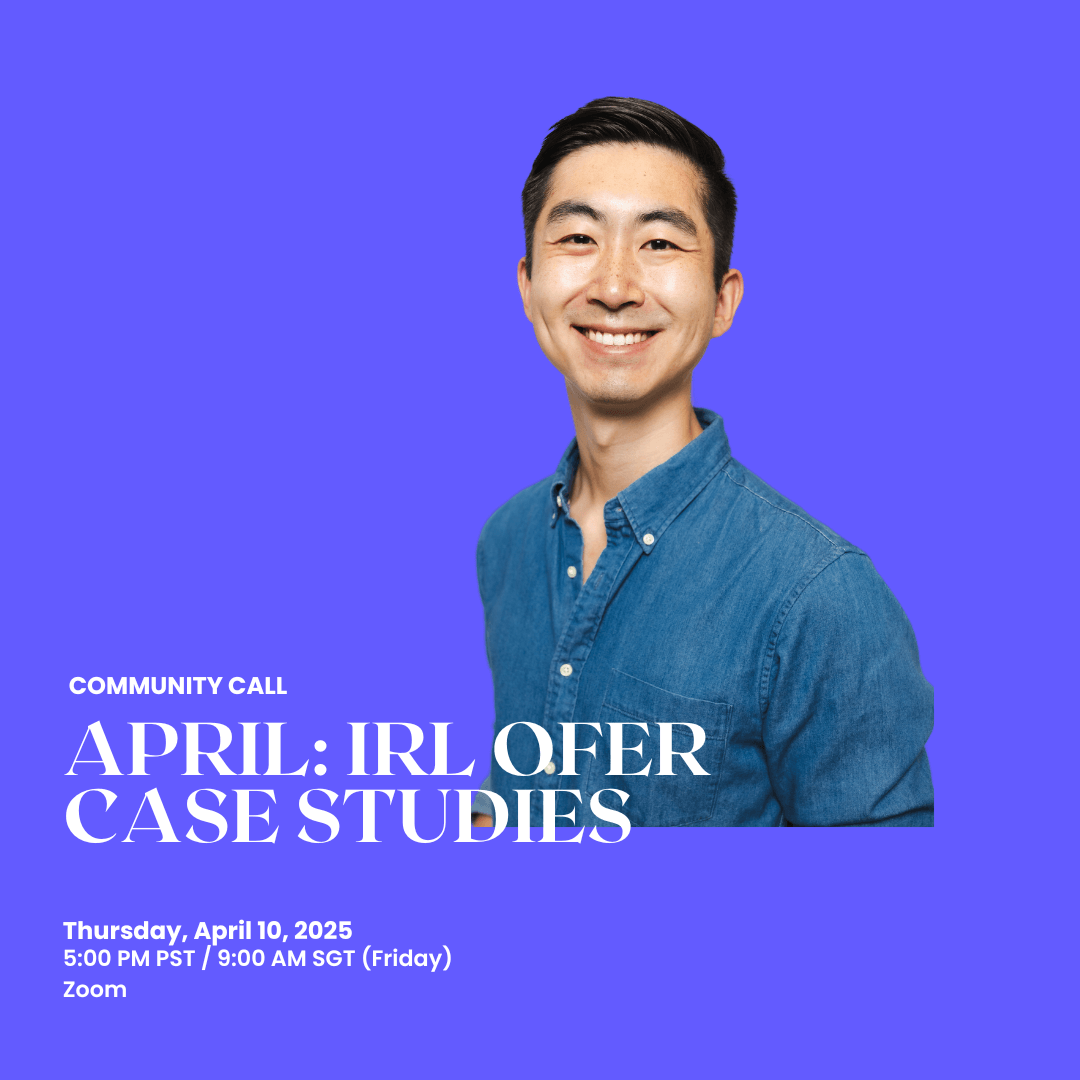
Click Here to RSVP
- RSVP for our April 10th Community Call - Topic is IRL Offer Case Studies in response to your feedback on wanting more offer examples!
- Want to get featured in this Community section? Reply to this email and let’s setup a quick chat!

💌 Reader Notes

Tell me what you think by replying to this email or rating below. I read every email.








